“The most valuable commodity I know of is information, wouldn’t you agree?” — Gordon Gekko, to Bud Fox, in Wall St.
>
Invictus here, ladies and gents.
Almost 24 years later, not much about Gekko’s comment has changed except, perhaps, how we acquire that information. Certainly the recent spate of insider trading investigations highlights the point that information clearly still carries a large premium. But, as it relates to legally obtained information, there are myriad sources, and sometimes even the most reputable tell different stories.
As we can plainly (and interestingly) see immediately below, two daily publications of national repute — The Wall St. Journal and NY Times, respectively — presented different takes on a recent medical research report on Vitamin D. The Journal suggested that one’s dosage should be tripled, the Times that supplementing Vitamin D at all may be a mistake.
>
Wall Street Journal
vs
New York Times
This leads me to ask, quite informally: Where do you get your information?
As finance/economy/markets are my job, I supplement the standard daily (or weekly) fare (WSJ, NY Times, FT, Barron’s, etc.) with two subscription services: Briefing.com and Econoday. For data analysis, I’m typically interested in data straight from the source, be it BLS, BEA, Census, the Fed, NAR, NAHB, and, of course, the granddaddy repository St. Louis Fed. I want it pure and unfiltered — just give me the numbers, the consensus, and the source (if I don’t already know it). That said, here’s a brief review of Econoday and why I find it indispensable; Briefing.com another day.
Econoday is a fabulous macro-oriented, top-down service that offers, among other things, full, customizable integration of data releases into a subscriber’s Outlook calendar:
>
>
I’m a huge fan of having every release — and then some — tucked nicely into my monthly Outlook view. But wait, there’s more…
The Econoday software runs quietly and invisibly in the background, periodically updating and populating upcoming dates with new releases as well as adding freshly-printed data to the existing calendar. Better still, all the releases that populate the Outlook calendar are also seamlessly integrated to your Blackberry or other handheld calendar, making it a snap to know what’s going on when you’re away from the office. And, of course, there are optional email notifications to advise you of all the metrics within seconds after they print.
Hovering over an entry on your calendar, like the Employment Situation, produces the following pop-up:
>
Pre-release for Employment Situation, estimates:
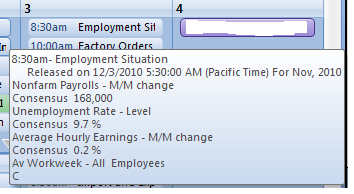
Clicking through on the item in Outlook opens up a new page that includes all the information contained in the hover plus a full description and definition of the item at hand.
Once an item has printed, the forecasts are magically transformed into Actuals:
>
Post-release for Durable Goods (updated automatically):

>
Of course, all the functionality described above, and much more, is readily available to subscribers by visiting their website, which is also rich with data and historical information.
Finally, for a break from the annual Stock Trader’s Almanac, Econoday offers a variety of customizable journals — monthly, weekly, and daily, as well as one for kids.
In short, Econoday is my top one-stop shop for all things macro.

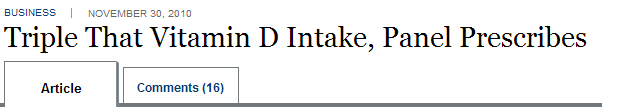
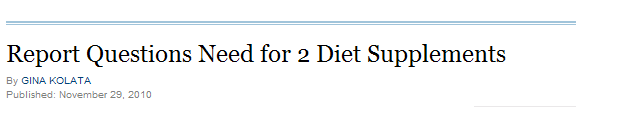


What's been said:
Discussions found on the web: